Refresher 1.1
مرورگر اینترنتی رایگان
دانلود
حجم ۱.۶ مگابایت
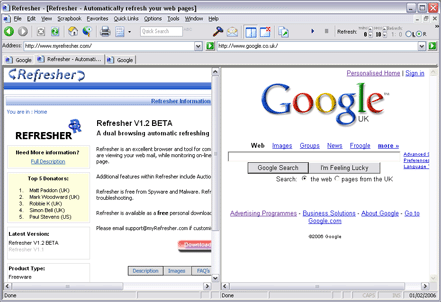
Refresher is an excellent tool for completing the mundane tasks of refreshing web pages when you are viewing your web mail or while monitoring on-line auctions. Other features within Refresher include I.P. Tool, PC Timer and PC Reminder
I.P. ToolA quick and convenient tool giving your the ability to resolve an I.P. (Internet Protocol) Address or a domain name. Enter the I.P. Address or domain name into the allocated boxes in the I.P. Tool and click resolve. The results will then be displayed at the bottom of the window. The I.P. Tool also states the I.P. address and host name of your computer.
PC ReminderIf you need to remind yourself to send an important email in a couple of hours, need to complete a task at a certain time or remind yourself of an on-line auction nearing to an end, simply set a PC Reminder. A PC Reminder can be set at a specific time within a 24 hour period, or with a count down timer within 100 hours. The purpose of the PC Reminder is not to be a complete scheduling tool, but for one-off reminders. Each time you open Refresher, another PC Reminder may be set.
The PC Reminder can be set to alert silently, beep once, or if you are away from the computer it can repeatedly beep until you return. If you are currently busy with a task and the PC Reminder activates, set a time and press 'Snooze' in the reminder box. The PC Reminder will then go into a sleep mode, whereby it will remind you once again when the snooze time has passed.
Quick PC ReminderQuick PC Reminder pre-configures itself instantly for you based on the selected time in the web browser. For example, if you highlight "13:31" in a web browser and select Quick PC Reminder, the reminder will alert you 15 minutes before the selected time. So in this instance, you will be notified of your reminder at "13:16". This can be used when reading a deadline time in which to reply to a web mail or when selecting the end time of an auction. The 'Title' of the reminder is set to the name of the web page you selected to start the Quick PC Reminder and the 'Message' is set to the web site address (URL). Therefore, when the reminder activates you can see where the reminder was set.
You are able to snooze the Quick PC Reminder when it notifies you of the reminder just as you would the PC Reminder. The PC Reminder and Quick PC Reminder use the same engine, therefore open another Refresher window if you would like to set another PC Reminder.
PC TimerThe PC Timer can be used to shutdown, restart or log you off the computer. A PC Timer can be set at a specific time within a 24 hour period, or with a count down timer within 100 hours. PC Timer maybe used if you are waiting for information to finish downloading, burning a CD or simply will be away from the computer when you need to complete one of the above actions.
Here are some key features of "Refresher":
· Refresher has a built-in pop-up manager, where you can block unwanted windows and allow friendly windows. · Refresher displays all of your favorites which are stored in Internet Explorer, with the ability to manage each of your favorite links. · The Refresher Quick Search box, for when you just want a quick search (with spell checker). · Ability to "Hide" your second web browser window and resume where you left off at any time. · Intelli Search where the words you search most often are remembered and predicted for you as you being typing in the Search box. · Preserve Windows Taskbar space by minimising Refresher to the System Tray · Automatically stops Refresher if you navigate within a page which is currently refreshing. · Quick, convenient 'Rapid Fire' buttons to take you to your web mail and eBay. · Choose the startup window state, whether you would like it Normal, Maximised or Minimised. · Ability to auto start when Windows starts. · Block web image content to quicken page rendering· Refresh individual windows or both windows at the same time. · Dual browser or single browser mode. · Copy & Go - Quickly and conveniently go to the same address in one browser as in the opposite browser
برای نمایش آواتار خود در این وبلاگ در سایت Gravatar.com ثبت نام کنید. (راهنما)






















































ایمیل شما بعد از ثبت نمایش داده نخواهد شد